|
| | Newest |  |
| | | Author | Message |
|---|
Discpenguin
Wanderer


Posts : 100
Registration date : 2009-05-15
 | |   | | ParkourSAM
Digintary


Posts : 2679
Registration date : 2008-06-16
 |  Subject: Re: Newest Subject: Re: Newest  March 2nd 2010, 12:31 am March 2nd 2010, 12:31 am | |
| Total improvement, but you should add some more depth by darkening parts around focal, then lowering the opacity. Try doing that to the hair too. Try blurring of the C4D parts so it looks 3D, this makes it have more depth. Also, try blurring the very corners of things to make it have better depths like the outlining of the pink flowers on her dress, and that part of her hair at the left that's sticking out. I'm trying to explain this as simple as I can, unless you know what depth, lighting, focal, etc. means. Oh, It might also look better if you move the text more to the upper left, next to where the hair begins to "smudge-off".
Oh, and try making a different version with these changes, so you can see what to fix and everything.
This is really good. One of your best. in my opinion. | |
|   | | Jess
Digintary

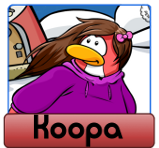
Posts : 2646
Registration date : 2008-04-12
 |  Subject: Re: Newest Subject: Re: Newest  March 2nd 2010, 4:37 am March 2nd 2010, 4:37 am | |
| It's great! I just don't think the text goes well, especially the 'C'.. xDD. | |
|   | | Maria
The Chosen One


Posts : 9446
Registration date : 2008-01-30
 |  Subject: Re: Newest Subject: Re: Newest  March 2nd 2010, 9:34 am March 2nd 2010, 9:34 am | |
| - BiteTheDust wrote:
- Total improvement, but you should add some more depth by darkening parts around focal, then lowering the opacity. Try doing that to the hair too. Try blurring of the C4D parts so it looks 3D, this makes it have more depth. Also, try blurring the very corners of things to make it have better depths like the outlining of the pink flowers on her dress, and that part of her hair at the left that's sticking out. I'm trying to explain this as simple as I can, unless you know what depth, lighting, focal, etc. means. Oh, It might also look better if you move the text more to the upper left, next to where the hair begins to "smudge-off".
Oh, and try making a different version with these changes, so you can see what to fix and everything.
This is really good. One of your best. in my opinion. Well, you can't really add much to what he said, but... Remove the borders & text. Darken the whole tag a bit. | |
|   | | Bronze
Vanguard


Posts : 4736
Registration date : 2009-05-24
 |  Subject: Re: Newest Subject: Re: Newest  March 2nd 2010, 6:11 pm March 2nd 2010, 6:11 pm | |
| Text and border is poor, and color is a bit intense, but the flow is good and effects are much better. One of your best.
8.9/10 | |
|   | | Discpenguin
Wanderer


Posts : 100
Registration date : 2009-05-15
 |  Subject: Re: Newest Subject: Re: Newest  March 3rd 2010, 6:40 pm March 3rd 2010, 6:40 pm | |
| Thanks, BiteTheDust for the helpful tips and thanks everyone else. | |
|   | | Sponsored content
 |  Subject: Re: Newest Subject: Re: Newest  | |
| |
|   | | | | Newest |  |
|
Similar topics |  |
|
| | Permissions in this forum: | You cannot reply to topics in this forum
| |
| |
| | Latest News | | Returning to the planet.
|
| Latest topics | » This is the final farewell. September 13th 2024, 4:07 pm by Snow Bunny » Happy Birthday iWaddle/Trainman1405 September 13th 2024, 4:03 pm by Snow Bunny » Hey June 20th 2022, 3:03 pm by Skyward Sam » Back on the planet February 18th 2022, 12:18 pm by Skyward Sam » jesus November 26th 2017, 11:11 pm by Name » Taking a trip down memory lane. November 14th 2016, 3:41 pm by Helaina » Survey August 20th 2015, 1:52 pm by FireFalcons1 » Any of y'all down to start a new forum? August 20th 2015, 1:40 pm by FireFalcons1 » Sup January 30th 2015, 11:47 pm by Bandit » Hey everyone =) December 14th 2014, 3:11 am by Bandit » Hi November 21st 2014, 9:05 pm by demetri11 » Hello, everyone. October 21st 2014, 11:50 am by iWaddle» Resurrecting Club Penguin Planet August 6th 2014, 10:02 am by Brennan » What CPP has done for me. July 24th 2014, 3:51 pm by Digit » The Dance Contest High Scores List March 6th 2014, 1:40 am by Cycle22 » I've had enough. February 7th 2014, 6:25 pm by Brennan » yup November 21st 2013, 7:05 pm by Thunder » Foxotic New Virtual World For Kids September 7th 2013, 10:36 am by iWaddle» A to Z July 1st 2013, 7:49 am by Thunder » Foxotic - NEW virtual world for kids!  June 5th 2013, 9:15 am by sammypenguin |
| Who is online? | In total there are 52 users online :: 0 Registered, 0 Hidden and 52 Guests :: 2 Bots
None
Most users ever online was 621 on May 5th 2021, 6:13 pm
|
|




