What is an Avatar?An avatar is a picture shown on every message you send. You can choose it to be whatever you like.
What is a Signature?A signature is a short message attached to every message you send. You can choose it to be whatever you like, but there is a limit on how many words you can use. Please make sure you use small pictures only as it slows down other peoples' computers.
Changing your Avatar/ Profile Picture.1. Go to http://www.clubpenguinplanet.net/forum
2. Click on "Profile" and then "Avatar"
or go straight to:http://www.clubpenguinplanet.net/profile?mode=editprofile&page_profil=avatars
3. Follow this image to help you:
 Changing your Signature.
Changing your Signature.1. Go to http://www.clubpenguinplanet.net/forum
2. Click on "Profile" and then "Signature".
or go straight to:http://www.clubpenguinplanet.net/profile?mode=editprofile&page_profil=signature
3. Follow this image to help you:
 Frequently Asked Questions
Frequently Asked QuestionsQ:My signature won't show. Help me!
A:Go to http://www.clubpenguinplanet.net/profile?mode=editprofile&page_profil=preferences and make sure that the circle next to the words "Always attach my signature:" is blue.
This image may help:
Q: I can't save my signature because it is "too long". Help!
A: You need to keep a limit on how many words and images you use. Too many will result in your signature being denied.
Q: My avatar is too big. What can I do?
A: Images must be under 200x150 pixels. You can use software such as Photoshop, Gimp or Paint.Net to edit the image to a smaller size, or use a standard image from our gallery. Just press the gallery button.




