| | | How to: Set up a server for an MMO |  |
| | | Author | Message |
|---|
HeyI'mPayton
Wanderer


Posts : 110
Registration date : 2009-10-03
 |  Subject: How to: Set up a server for an MMO Subject: How to: Set up a server for an MMO  October 18th 2009, 11:58 am October 18th 2009, 11:58 am | |
| In this tutorial I am going to show you how to set up a server on your computer so that "new online game" of yours can actually have a chance of going somewhere. First off, you're going to need some things to be checked:
>> Is your router port forwarded (is the port open)? You can check that here by entering your IP address and the port of the server then pressing "Check:" http://www.yougetsignal.com/tools/open-ports/ (The server's port is 9339 by default)
>> Is your computer ready to handle connections coming in to the server? Is your computer stable enough to do this project, meaning it won't crash often?
If you've said yes to both of these things, proceed to step one.
1: Downloading the Server and Installation.
This will be one of the easiest parts of the project. All you have to do to download the server is go to the following link, find your operating system (Windows, Linux or Mac), and click "Download:"
http://www.smartfoxserver.com/products/pro.php#downloads
When it's downloaded, all you have to do is double click the .exe and run the installer, and then it's set up. You might have to move the directory it was installed under, and if that's the case move it from your /ProgramFiles (copy the files, don't delete them) or wherever it was and put it under your user name, where your /Pictures, /Music, etc. directories are.
2. Testing the Server.
When you're ready to use the server, click the file named "Start" in the main directory that SmartFoxServer is listed under, and then go into the examples section (MXExamples -> AS2). Find "simpleConnect.swf" and right click on it. Select to open it with your browser. If it opens correctly, you should see the file; if not it will just prompt you to download the file. If that's the case, all you have to do is upload the file to a web server (your site's FTP) and then test the connection there. If your server is working correctly, it should say "Connection successful!" If not, it will say "Could not connect!" You have to keep the "Start" file open the whole time, because that's what runs the server.
3. Closing Notes
If everything worked successfully, congratulations: You've got a server set up. :) If you're ready to have the server have more than just a local connection, edit config.xml and change the IP address setting (<IPAddress>*</IPAddress>) to your IP address. Make sure though that you have port forwarding on for this to work. Have fun actually doing something with your games now. ;) | |
|   | | hoagie master 12
Wanderer

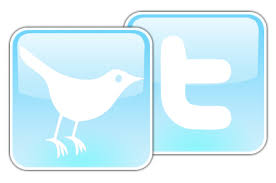
Posts : 117
Registration date : 2008-10-19
 |  Subject: Re: How to: Set up a server for an MMO Subject: Re: How to: Set up a server for an MMO  October 19th 2009, 7:19 am October 19th 2009, 7:19 am | |
| This guide sums, a lot of the points up, but misses some other peices of vital information, like installing the service, or how to port forward. | |
|   | | Maria
The Chosen One


Posts : 9446
Registration date : 2008-01-30
 |  Subject: Re: How to: Set up a server for an MMO Subject: Re: How to: Set up a server for an MMO  October 19th 2009, 12:07 pm October 19th 2009, 12:07 pm | |
| I can research the rest, so..yeah. Thanks for making the effort and writing this, Payton. ;D | |
|   | | Ninja C
Vanguard


Posts : 4378
Registration date : 2008-04-12
 |  Subject: Re: How to: Set up a server for an MMO Subject: Re: How to: Set up a server for an MMO  October 20th 2009, 4:42 pm October 20th 2009, 4:42 pm | |
| This tutorial is kinda good for novice people starting out, I would follow this tutorial if I start a game.. | |
|   | | Sponsored content
 |  Subject: Re: How to: Set up a server for an MMO Subject: Re: How to: Set up a server for an MMO  | |
| |
|   | | | | How to: Set up a server for an MMO |  |
|
Similar topics |  |
|
| | Permissions in this forum: | You cannot reply to topics in this forum
| |
| |
| | Latest News | | Returning to the planet.
|
| Latest topics | » This is the final farewell. September 13th 2024, 4:07 pm by Snow Bunny » Happy Birthday iWaddle/Trainman1405 September 13th 2024, 4:03 pm by Snow Bunny » Hey June 20th 2022, 3:03 pm by Skyward Sam » Back on the planet February 18th 2022, 12:18 pm by Skyward Sam » jesus November 26th 2017, 11:11 pm by Name » Taking a trip down memory lane. November 14th 2016, 3:41 pm by Helaina » Survey August 20th 2015, 1:52 pm by FireFalcons1 » Any of y'all down to start a new forum? August 20th 2015, 1:40 pm by FireFalcons1 » Sup January 30th 2015, 11:47 pm by Bandit » Hey everyone =) December 14th 2014, 3:11 am by Bandit » Hi November 21st 2014, 9:05 pm by demetri11 » Hello, everyone. October 21st 2014, 11:50 am by iWaddle» Resurrecting Club Penguin Planet August 6th 2014, 10:02 am by Brennan » What CPP has done for me. July 24th 2014, 3:51 pm by Digit » The Dance Contest High Scores List March 6th 2014, 1:40 am by Cycle22 » I've had enough. February 7th 2014, 6:25 pm by Brennan » yup November 21st 2013, 7:05 pm by Thunder » Foxotic New Virtual World For Kids September 7th 2013, 10:36 am by iWaddle» A to Z July 1st 2013, 7:49 am by Thunder » Foxotic - NEW virtual world for kids!  June 5th 2013, 9:15 am by sammypenguin |
| Who is online? | In total there are 295 users online :: 0 Registered, 0 Hidden and 295 Guests :: 1 Bot
None
Most users ever online was 621 on May 5th 2021, 6:13 pm
|
|




