| | | GFX Programs |  |
| | | Author | Message |
|---|
Adsertif.
Hero of Time


Posts : 11290
Registration date : 2008-02-03
 |  Subject: GFX Programs Subject: GFX Programs  August 17th 2008, 2:34 am August 17th 2008, 2:34 am | |
| Paint.net-  Difficulty Intermediate I rate it 3.1 stars http://www.getpaint.net/download.html Cons-It's too complicated in my opinion, you need to install so many plugins it's confusing and calls for much wasted time. Pros-The window is nice looking the color sphere is a nice unique look too Screenshot> - Spoiler:
GIMP-  Difficulty-Intermediate I rate it 4.2 stars http://www.gimp.org/downloads/ Cons-When you open it, it is a mess, there are 3-4 windows it gets very messy from there. Some of the navigation is complicated too. Pros-All the icons being colored adds a nice vibrant affect for the program. Screenshot> - Spoiler:
Photoshop- - Spoiler:
Difficulty-Advanced I rate it 5 stars http://www.adobe.com/cfusion/tdrc/index.cfm?product=photoshop Cons-This isn't for the novice GFXer, for things like outlines on an object they use fancy words like strokes, it's very confusing at first. Pros-It's very affective and can do really anything, the window design is amazing, you have a nice workflow oing with it. Screenshot> - Spoiler:
Last edited by adsertif123 on August 18th 2008, 1:45 pm; edited 5 times in total | |
|   | | Cloelola12345
Forum Dweller


Posts : 182
Registration date : 2008-06-01
 |  Subject: Re: GFX Programs Subject: Re: GFX Programs  August 18th 2008, 12:21 am August 18th 2008, 12:21 am | |
| ok,In the morning get to work ;)
lol,anyways nice guide | |
|   | | Tricky
Vanguard


Posts : 4956
Registration date : 2008-01-26
 |  Subject: Re: GFX Programs Subject: Re: GFX Programs  August 18th 2008, 2:17 am August 18th 2008, 2:17 am | |
| Nice guide. Maybe resize the GIMP and Photoshop images though? | |
|   | | Guest
Guest

 |  Subject: Re: GFX Programs Subject: Re: GFX Programs  August 18th 2008, 3:04 am August 18th 2008, 3:04 am | |
| I'd put the PS one in a spoiler. ^^ |
|   | | Name
Exemplar

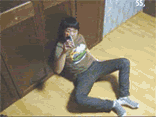
Posts : 2493
Registration date : 2008-04-13
 |  Subject: Re: GFX Programs Subject: Re: GFX Programs  August 18th 2008, 12:30 pm August 18th 2008, 12:30 pm | |
| You forgot jasc paint shop pro,it costs,but it can do PS work. | |
|   | | RR
Pinnacle of Survival


Posts : 8155
Registration date : 2008-01-31
 |  Subject: Re: GFX Programs Subject: Re: GFX Programs  August 18th 2008, 12:32 pm August 18th 2008, 12:32 pm | |
| Well for gimp, all you have to do is close those 4 windows the 1st time you open it. :roll: Extra windows only pop up in the start up if you didnt close them the last time you closed gimp. :) | |
|   | | Tricky
Vanguard


Posts : 4956
Registration date : 2008-01-26
 |  Subject: Re: GFX Programs Subject: Re: GFX Programs  August 18th 2008, 12:50 pm August 18th 2008, 12:50 pm | |
| - RR wrote:
- Well for gimp, all you have to do is close those 4 windows the 1st time you open it. :roll: Extra windows only pop up in the start up if you didnt close them the last time you closed gimp. :)
Yes but extra windows will pop-up when working on something. You have a window for everything in it. I messed up and dragged by toolbox out of the main GIMP window and I started having tons of windows. Took forever but I got it back in. Someone should make a pop-up blocker for GIMP. :face: | |
|   | | RR
Pinnacle of Survival


Posts : 8155
Registration date : 2008-01-31
 |  Subject: Re: GFX Programs Subject: Re: GFX Programs  August 18th 2008, 12:57 pm August 18th 2008, 12:57 pm | |
| Umm popups dont appear randomly..its just youres i guess, cause it doesnt happen to me. ;)
Everything is so easy if youve had it for a long time. | |
|   | | Tricky
Vanguard


Posts : 4956
Registration date : 2008-01-26
 |  Subject: Re: GFX Programs Subject: Re: GFX Programs  August 18th 2008, 1:06 pm August 18th 2008, 1:06 pm | |
| No, I just meant that a lot of it comes up in new windows.
I dragged my toolbox out and so whenever I would open up layers or anything, it would be a pop-up. Get what I'm saying? So then I would have like 4-6 windows up for GIMP only.
Also, I like to work on my art while checking new posts, threads, etc. I don't like having to switch between 4-6 different windows just for GIMP, a window for Firefox, and a couple tabs.
Before that ever happened to me, and after, it still had 2 different windows (maybe more) for the main GIMP toolbar and then for a new signature, avatar, etc.
Its just becomes to much for me. | |
|   | | Cloelola12345
Forum Dweller


Posts : 182
Registration date : 2008-06-01
 |  Subject: Re: GFX Programs Subject: Re: GFX Programs  August 18th 2008, 1:19 pm August 18th 2008, 1:19 pm | |
| - Tricky14 wrote:
- No, I just meant that a lot of it comes up in new windows.
I dragged my toolbox out and so whenever I would open up layers or anything, it would be a pop-up. Get what I'm saying? So then I would have like 4-6 windows up for GIMP only.
Also, I like to work on my art while checking new posts, threads, etc. I don't like having to switch between 4-6 different windows just for GIMP, a window for Firefox, and a couple tabs.
Before that ever happened to me, and after, it still had 2 different windows (maybe more) for the main GIMP toolbar and then for a new signature, avatar, etc.
Its just becomes to much for me. Then make the "Start Toolbar" higher,then lower it down again.. But the problem with GIMP is when it has in error on a script...this window pops-up :x | |
|   | | Adsertif.
Hero of Time


Posts : 11290
Registration date : 2008-02-03
 |  Subject: Re: GFX Programs Subject: Re: GFX Programs  August 18th 2008, 7:38 pm August 18th 2008, 7:38 pm | |
| It's done with screenshots too! | |
|   | | Floppy9999
Citizen


Posts : 207
Registration date : 2008-08-13
 |  Subject: Re: GFX Programs Subject: Re: GFX Programs  August 18th 2008, 7:50 pm August 18th 2008, 7:50 pm | |
| i wish i was better at graphics and i wish i had eough money for photoshop... | |
|   | | Tricky
Vanguard


Posts : 4956
Registration date : 2008-01-26
 |  Subject: Re: GFX Programs Subject: Re: GFX Programs  August 18th 2008, 11:06 pm August 18th 2008, 11:06 pm | |
| - Floppy9999 wrote:
- i wish i was better at graphics and i wish i had eough money for photoshop...
You just missed out then. Ad just gave out a few Adobe products (Photoshop included) if you got a high score. | |
|   | | Adsertif.
Hero of Time


Posts : 11290
Registration date : 2008-02-03
 |  Subject: Re: GFX Programs Subject: Re: GFX Programs  August 19th 2008, 5:59 pm August 19th 2008, 5:59 pm | |
| I might post a screenshot of meh using photoshop. | |
|   | | Adsertif.
Hero of Time


Posts : 11290
Registration date : 2008-02-03
 |  Subject: Re: GFX Programs Subject: Re: GFX Programs  August 21st 2008, 10:02 pm August 21st 2008, 10:02 pm | |
| | |
|   | | Sponsored content
 |  Subject: Re: GFX Programs Subject: Re: GFX Programs  | |
| |
|   | | | | GFX Programs |  |
|
| | Permissions in this forum: | You cannot reply to topics in this forum
| |
| |
| | Latest News | | Returning to the planet.
|
| Latest topics | » Happy Birthday iWaddle/Trainman1405 June 21st 2022, 11:57 am by Skyward Sam » Hey June 20th 2022, 3:03 pm by Skyward Sam » Back on the planet February 18th 2022, 12:18 pm by Skyward Sam » jesus November 26th 2017, 11:11 pm by Name » Taking a trip down memory lane. November 14th 2016, 3:41 pm by Helaina » Survey August 20th 2015, 1:52 pm by FireFalcons1 » Any of y'all down to start a new forum? August 20th 2015, 1:40 pm by FireFalcons1 » Sup January 30th 2015, 11:47 pm by Bandit » Hey everyone =) December 14th 2014, 3:11 am by Bandit » Hi November 21st 2014, 9:05 pm by demetri11 » Hello, everyone. October 21st 2014, 11:50 am by iWaddle» Resurrecting Club Penguin Planet August 6th 2014, 10:02 am by Brennan » What CPP has done for me. July 24th 2014, 3:51 pm by Digit » The Dance Contest High Scores List March 6th 2014, 1:40 am by Cycle22 » I've had enough. February 7th 2014, 6:25 pm by Brennan » yup November 21st 2013, 7:05 pm by Thunder » Foxotic New Virtual World For Kids September 7th 2013, 10:36 am by iWaddle» A to Z July 1st 2013, 7:49 am by Thunder » Foxotic - NEW virtual world for kids!  June 5th 2013, 9:15 am by sammypenguin » Foxotic - Virtual World  May 11th 2013, 11:53 am by Waterrr. |
| Who is online? | In total there are 13 users online :: 0 Registered, 0 Hidden and 13 Guests
None
Most users ever online was 621 on May 5th 2021, 6:13 pm
|
|




