| | | .:Text tutorial + my own little effect:. |  |
|
+3Waddle50008 BabyCP Green Puffle 7 posters | | Author | Message |
|---|
Green Puffle
Super-Human


Posts : 3960
Registration date : 2008-09-01
 |  Subject: .:Text tutorial + my own little effect:. Subject: .:Text tutorial + my own little effect:.  March 24th 2009, 3:17 pm March 24th 2009, 3:17 pm | |
| Note: This tut was made for GIMP. If you would like to try it in photoshop or something, just try to adapt it. Okay, this is what we'll be aiming for:

Main text:
1. Make a new image at whatever size, and make sure the background is transparent
2. select the font Comic sans MS bold (or another font, but It works best with Comic sans)
3. Type your text (duh)
4. make a new layer and place it below the text.
6. go to select > grow > choose an amount that looks good *not too much*)
7. select the "full hue" gradient (It looks like a rainbow) and do a gradient
8. Make yet another layer, then move it to the bottom do another select > grow and another gradient, but this time, make ther gradient go in the other direction
9. Right-click the layers tab, and press merge visible layers
10. make a new layer above the old one
11. do circular select where the shine should be (around the top)
12. fill it with white
13. right-click the old layer, and choose alpha to selection, then select the newer layer again
14. press CTRL+I and press the Delete button
15. Lower the opacity of the new layer down to 40%
Reflection
1. duplicate the text layer
2. Flip it upside down, then press anchor
3. make a new layer above this, then right-click the old one and press alpha to selection
4. now to a gradient of FG to transparent, with the coloured part at the top.
5. Alpha to selection the new layer. then delete it
6. Go to the reflection layer and press CTRL+I, then press the delete button
7. lower the reflection's opacity to 50%[/u] Yay, we're done! :veryhappy: Remember to save it as a .png Please don't claim my rainbow part as your own. -.- The rest of the text tut is just common GFXing. I didn't invent it, nor did I rip it. | |
|   | | BabyCP
Hero of Time


Posts : 11025
Registration date : 2008-11-20
 |  Subject: Re: .:Text tutorial + my own little effect:. Subject: Re: .:Text tutorial + my own little effect:.  March 24th 2009, 3:30 pm March 24th 2009, 3:30 pm | |
| Wow that helped me out alot.
But some things never worked for me like grow and the circular shine thing lol.
But It's really good!!
XD | |
|   | | Green Puffle
Super-Human


Posts : 3960
Registration date : 2008-09-01
 |  Subject: Re: .:Text tutorial + my own little effect:. Subject: Re: .:Text tutorial + my own little effect:.  March 24th 2009, 3:34 pm March 24th 2009, 3:34 pm | |
| | |
|   | | Waddle50008
Super-Human


Posts : 3778
Registration date : 2008-01-26
 |  Subject: Re: .:Text tutorial + my own little effect:. Subject: Re: .:Text tutorial + my own little effect:.  March 24th 2009, 7:48 pm March 24th 2009, 7:48 pm | |
| | |
|   | | Green Puffle
Super-Human


Posts : 3960
Registration date : 2008-09-01
 |  Subject: Re: .:Text tutorial + my own little effect:. Subject: Re: .:Text tutorial + my own little effect:.  March 25th 2009, 2:51 pm March 25th 2009, 2:51 pm | |
| ^Is that a good thing, or...? | |
|   | | Techno
Super-Human


Posts : 3519
Registration date : 2008-01-26
 |  Subject: Re: .:Text tutorial + my own little effect:. Subject: Re: .:Text tutorial + my own little effect:.  March 25th 2009, 11:07 pm March 25th 2009, 11:07 pm | |
| I like it!
I'm gonna use it later, Probably.
Also, this is really nice, it is easy to follow. Good work! :) | |
|   | | Jess
Digintary

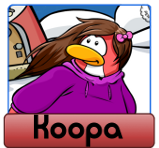
Posts : 2646
Registration date : 2008-04-12
 |  Subject: Re: .:Text tutorial + my own little effect:. Subject: Re: .:Text tutorial + my own little effect:.  March 26th 2009, 4:39 am March 26th 2009, 4:39 am | |
| Cool tutorial!
I'll try it soon. | |
|   | | Asho
Pinnacle of Survival


Posts : 8273
Registration date : 2008-01-25
 | |   | | Green Puffle
Super-Human


Posts : 3960
Registration date : 2008-09-01
 |  Subject: Re: .:Text tutorial + my own little effect:. Subject: Re: .:Text tutorial + my own little effect:.  March 26th 2009, 1:51 pm March 26th 2009, 1:51 pm | |
| ^ Lol, nice.
Thanks, everyone. | |
|   | | -Airborne-
Observer


Posts : 304
Registration date : 2009-04-02
 |  Subject: Re: .:Text tutorial + my own little effect:. Subject: Re: .:Text tutorial + my own little effect:.  April 7th 2009, 10:00 pm April 7th 2009, 10:00 pm | |
| how do i make a transparent background? | |
|   | | Green Puffle
Super-Human


Posts : 3960
Registration date : 2008-09-01
 |  Subject: Re: .:Text tutorial + my own little effect:. Subject: Re: .:Text tutorial + my own little effect:.  April 8th 2009, 7:46 am April 8th 2009, 7:46 am | |
| I presume you want to make the starting white transparent.
Go to layers>transparency> colour to alpha.
Choose the colour you want to make transparent (in this case, white) and there you have it! | |
|   | | Sponsored content
 |  Subject: Re: .:Text tutorial + my own little effect:. Subject: Re: .:Text tutorial + my own little effect:.  | |
| |
|   | | | | .:Text tutorial + my own little effect:. |  |
|
Similar topics |  |
|
| | Permissions in this forum: | You cannot reply to topics in this forum
| |
| |
| | Latest News | | Returning to the planet.
|
| Latest topics | » Happy Birthday iWaddle/Trainman1405 June 21st 2022, 11:57 am by Skyward Sam » Hey June 20th 2022, 3:03 pm by Skyward Sam » Back on the planet February 18th 2022, 12:18 pm by Skyward Sam » jesus November 26th 2017, 11:11 pm by Name » Taking a trip down memory lane. November 14th 2016, 3:41 pm by Helaina » Survey August 20th 2015, 1:52 pm by FireFalcons1 » Any of y'all down to start a new forum? August 20th 2015, 1:40 pm by FireFalcons1 » Sup January 30th 2015, 11:47 pm by Bandit » Hey everyone =) December 14th 2014, 3:11 am by Bandit » Hi November 21st 2014, 9:05 pm by demetri11 » Hello, everyone. October 21st 2014, 11:50 am by iWaddle» Resurrecting Club Penguin Planet August 6th 2014, 10:02 am by Brennan » What CPP has done for me. July 24th 2014, 3:51 pm by Digit » The Dance Contest High Scores List March 6th 2014, 1:40 am by Cycle22 » I've had enough. February 7th 2014, 6:25 pm by Brennan » yup November 21st 2013, 7:05 pm by Thunder » Foxotic New Virtual World For Kids September 7th 2013, 10:36 am by iWaddle» A to Z July 1st 2013, 7:49 am by Thunder » Foxotic - NEW virtual world for kids!  June 5th 2013, 9:15 am by sammypenguin » Foxotic - Virtual World  May 11th 2013, 11:53 am by Waterrr. |
| Who is online? | In total there are 6 users online :: 0 Registered, 0 Hidden and 6 Guests :: 1 Bot
None
Most users ever online was 621 on May 5th 2021, 6:13 pm
|
|




