| | | Backround |  |
| | | Author | Message |
|---|
RTL
Hero of Time


Posts : 10832
Registration date : 2008-01-25
 |  Subject: Backround Subject: Backround  August 5th 2008, 11:24 am August 5th 2008, 11:24 am | |
| I was wondering if anyone knew how to make this in Gimp. Not the penguin but the colors/lines.- Spoiler:
| |
|   | | Dark
Hero of Time


Posts : 10581
Registration date : 2008-01-25
 |  Subject: Re: Backround Subject: Re: Backround  August 5th 2008, 11:25 am August 5th 2008, 11:25 am | |
| I can do that, from where did you get this image?
| |
|   | | Flubby
Adept


Posts : 1859
Registration date : 2008-05-21
 |  Subject: Re: Backround Subject: Re: Backround  August 5th 2008, 11:25 am August 5th 2008, 11:25 am | |
| The red lines in the back? All you have to do is create a shape with the pentool, just stroke the shape with the pentool, then fill it. | |
|   | | RTL
Hero of Time


Posts : 10832
Registration date : 2008-01-25
 |  Subject: Re: Backround Subject: Re: Backround  August 5th 2008, 11:26 am August 5th 2008, 11:26 am | |
| I got the image from another forum and no I ment the dark and light red shapes. Do I still make them pentooling? | |
|   | | Dark
Hero of Time


Posts : 10581
Registration date : 2008-01-25
 |  Subject: Re: Backround Subject: Re: Backround  August 5th 2008, 11:28 am August 5th 2008, 11:28 am | |
| Stupid me, I thought you asked who could do that.
-------------------------
Last edited by Dark on August 5th 2008, 11:30 am; edited 2 times in total | |
|   | | RTL
Hero of Time


Posts : 10832
Registration date : 2008-01-25
 |  Subject: Re: Backround Subject: Re: Backround  August 5th 2008, 11:29 am August 5th 2008, 11:29 am | |
| | |
|   | | Dark
Hero of Time


Posts : 10581
Registration date : 2008-01-25
 |  Subject: Re: Backround Subject: Re: Backround  August 5th 2008, 11:31 am August 5th 2008, 11:31 am | |
| For the scanlines, I don't use GIMP but I can still help.
Open a new doc. 6 x 6.
Zoom in 3 times, and then draw a straight line coming out from the corner.
Then save it as a pattern or something, name.pat
For the "dark and light shapes" you can either draw them by using the pentool or by download brushes.
| |
|   | | RTL
Hero of Time


Posts : 10832
Registration date : 2008-01-25
 |  Subject: Re: Backround Subject: Re: Backround  August 5th 2008, 11:32 am August 5th 2008, 11:32 am | |
| | |
|   | | Name
Exemplar

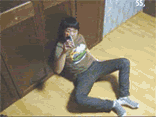
Posts : 2493
Registration date : 2008-04-13
 |  Subject: Re: Backround Subject: Re: Backround  August 5th 2008, 11:32 am August 5th 2008, 11:32 am | |
| You can do it on pdn with bucket fill o.O | |
|   | | CrazyCatoon
Super-Human


Posts : 3179
Registration date : 2008-01-26
 |  Subject: Re: Backround Subject: Re: Backround  August 5th 2008, 11:40 am August 5th 2008, 11:40 am | |
| They're lightrays.
You can easily get a lightrays brush, or, I believe, you can make them. | |
|   | | Dark
Hero of Time


Posts : 10581
Registration date : 2008-01-25
 |  Subject: Re: Backround Subject: Re: Backround  August 5th 2008, 11:44 am August 5th 2008, 11:44 am | |
| - RTL wrote:
- Ok thanks Dark. :D
You're welcome! | |
|   | | Sponsored content
 |  Subject: Re: Backround Subject: Re: Backround  | |
| |
|   | | | | Backround |  |
|
Similar topics |  |
|
| | Permissions in this forum: | You cannot reply to topics in this forum
| |
| |
| | Latest News | | Returning to the planet.
|
| Latest topics | » Happy Birthday iWaddle/Trainman1405 June 21st 2022, 11:57 am by Skyward Sam » Hey June 20th 2022, 3:03 pm by Skyward Sam » Back on the planet February 18th 2022, 12:18 pm by Skyward Sam » jesus November 26th 2017, 11:11 pm by Name » Taking a trip down memory lane. November 14th 2016, 3:41 pm by Helaina » Survey August 20th 2015, 1:52 pm by FireFalcons1 » Any of y'all down to start a new forum? August 20th 2015, 1:40 pm by FireFalcons1 » Sup January 30th 2015, 11:47 pm by Bandit » Hey everyone =) December 14th 2014, 3:11 am by Bandit » Hi November 21st 2014, 9:05 pm by demetri11 » Hello, everyone. October 21st 2014, 11:50 am by iWaddle» Resurrecting Club Penguin Planet August 6th 2014, 10:02 am by Brennan » What CPP has done for me. July 24th 2014, 3:51 pm by Digit » The Dance Contest High Scores List March 6th 2014, 1:40 am by Cycle22 » I've had enough. February 7th 2014, 6:25 pm by Brennan » yup November 21st 2013, 7:05 pm by Thunder » Foxotic New Virtual World For Kids September 7th 2013, 10:36 am by iWaddle» A to Z July 1st 2013, 7:49 am by Thunder » Foxotic - NEW virtual world for kids!  June 5th 2013, 9:15 am by sammypenguin » Foxotic - Virtual World  May 11th 2013, 11:53 am by Waterrr. |
| Who is online? | In total there are 8 users online :: 0 Registered, 0 Hidden and 8 Guests
None
Most users ever online was 621 on May 5th 2021, 6:13 pm
|
|




