| | | Planet renders help? |  |
| | | Author | Message |
|---|
Ace mac ace
Sidekick


Posts : 574
Registration date : 2009-03-19
 |  Subject: Planet renders help? Subject: Planet renders help?  August 27th 2009, 12:34 am August 27th 2009, 12:34 am | |
| I need help. Everytime I get a render, and try to cut it out, it takes off the outline. I lower the power, and it still has no outline. And leavs small little black pixels along the edge. Help? | |
|   | | XdBoYxD
Observer


Posts : 378
Registration date : 2009-02-25
 |  Subject: Re: Planet renders help? Subject: Re: Planet renders help?  August 27th 2009, 1:09 am August 27th 2009, 1:09 am | |
| Wrong catagory, and try using paths tool around the planet. hope that helps | |
|   | | Ace mac ace
Sidekick


Posts : 574
Registration date : 2009-03-19
 |  Subject: Re: Planet renders help? Subject: Re: Planet renders help?  August 27th 2009, 1:22 am August 27th 2009, 1:22 am | |
| - xdboyxd wrote:
- Wrong catagory, and try using paths tool around the planet. hope that helps
I ment planetrenders, its a site for GFX renders ._. | |
|   | | Tricky
Vanguard


Posts : 4956
Registration date : 2008-01-26
 |  Subject: Re: Planet renders help? Subject: Re: Planet renders help?  August 27th 2009, 2:00 am August 27th 2009, 2:00 am | |
| If you register an account for the Gallery and you are logged in there, there should be no background. The renders will be transparent. Then you just insert them into your art. | |
|   | | Ace mac ace
Sidekick


Posts : 574
Registration date : 2009-03-19
 |  Subject: Re: Planet renders help? Subject: Re: Planet renders help?  August 27th 2009, 2:06 am August 27th 2009, 2:06 am | |
| - Tricky14 wrote:
- If you register an account for the Gallery and you are logged in there, there should be no background. The renders will be transparent. Then you just insert them into your art.
I do have a acc there, still wont be transparent D: | |
|   | | Tricky
Vanguard


Posts : 4956
Registration date : 2008-01-26
 |  Subject: Re: Planet renders help? Subject: Re: Planet renders help?  August 27th 2009, 2:15 am August 27th 2009, 2:15 am | |
| - Ace mac ace wrote:
- Tricky14 wrote:
- If you register an account for the Gallery and you are logged in there, there should be no background. The renders will be transparent. Then you just insert them into your art.
I do have a acc there, still wont be transparent D: I haven't been on Planet Renders in a while and so I am saying this from memory but click on the render so that it pops-up in it's own window. Right click on it and goto "Save As...", "Save Picture As...", or etc. Then open it up in the program that you are using. Sometimes it may be the program and not the image. Make sure that the program allows transparency and/or is set. | |
|   | | FlyingKanga
Super-Human


Posts : 3161
Registration date : 2009-04-15
 |  Subject: Re: Planet renders help? Subject: Re: Planet renders help?  August 27th 2009, 2:40 am August 27th 2009, 2:40 am | |
| You have to save it.
Or if you just want to copy and paste and lines come, just true feather it. | |
|   | | Yoda.
Digintary

Posts : 2850
Registration date : 2008-01-26
 |  Subject: Re: Planet renders help? Subject: Re: Planet renders help?  September 6th 2009, 8:11 pm September 6th 2009, 8:11 pm | |
| You usually don't need to cut it
just use the SHEAR tool to make the render smaller | |
|   | | Sponsored content
 |  Subject: Re: Planet renders help? Subject: Re: Planet renders help?  | |
| |
|   | | | | Planet renders help? |  |
|
Similar topics |  |
|
| | Permissions in this forum: | You cannot reply to topics in this forum
| |
| |
| | Latest News | | Returning to the planet.
|
| Latest topics | » Happy Birthday iWaddle/Trainman1405 June 21st 2022, 11:57 am by Skyward Sam » Hey June 20th 2022, 3:03 pm by Skyward Sam » Back on the planet February 18th 2022, 12:18 pm by Skyward Sam » jesus November 26th 2017, 11:11 pm by Name » Taking a trip down memory lane. November 14th 2016, 3:41 pm by Helaina » Survey August 20th 2015, 1:52 pm by FireFalcons1 » Any of y'all down to start a new forum? August 20th 2015, 1:40 pm by FireFalcons1 » Sup January 30th 2015, 11:47 pm by Bandit » Hey everyone =) December 14th 2014, 3:11 am by Bandit » Hi November 21st 2014, 9:05 pm by demetri11 » Hello, everyone. October 21st 2014, 11:50 am by iWaddle» Resurrecting Club Penguin Planet August 6th 2014, 10:02 am by Brennan » What CPP has done for me. July 24th 2014, 3:51 pm by Digit » The Dance Contest High Scores List March 6th 2014, 1:40 am by Cycle22 » I've had enough. February 7th 2014, 6:25 pm by Brennan » yup November 21st 2013, 7:05 pm by Thunder » Foxotic New Virtual World For Kids September 7th 2013, 10:36 am by iWaddle» A to Z July 1st 2013, 7:49 am by Thunder » Foxotic - NEW virtual world for kids!  June 5th 2013, 9:15 am by sammypenguin » Foxotic - Virtual World  May 11th 2013, 11:53 am by Waterrr. |
| Who is online? | In total there are 34 users online :: 0 Registered, 0 Hidden and 34 Guests :: 1 Bot
None
Most users ever online was 621 on May 5th 2021, 6:13 pm
|
|




