| | Fonts. |  |
|
+4Little Milky RR Maria Dr. Dead Dier 8 posters |
| Author | Message |
|---|
Dr. Dead Dier
Mercenary


Posts : 886
Registration date : 2008-06-13
 |  Subject: Fonts. Subject: Fonts.  July 2nd 2008, 2:59 pm July 2nd 2008, 2:59 pm | |
| I have noted that alot of ,pardon my words,newbies at GFX cant find any good fonts.
I have some sites here for those people to vist for fonts for there latest sig.
1.Dafont.com
2.http://cooltext.com/Fonts?LogoID=133983940&Field=Font
I know its not alot of sites, but its alot of fonts. Heres how to download them.
Pick a font, lets say....the first one on this page:http://cooltext.com/Fonts-Graffiti?LogoID=133983940&Field=Font , "Brooklin"
At the bottom of the picture there is a download button, click that and the download window will pop up.
The window will say this:
Name: x
Type:TureType Font file, x.xKB.
From: cooltext.com
Click save and another window will pop up thats called "save as".
Find your gimp/ps file which, incase mine is
C/Desktop/gimp 2.4
Open that up and your going to see a bunch of folders.
Theres one called fonts and save it there.
If there is WinRAR file, please PM me for how to download it.
YOU HAVE TO RESTART GIMP/PHOTOSHOP!
Last edited by dier325 on July 2nd 2008, 3:10 pm; edited 1 time in total | |
|
  | |
Maria
The Chosen One


Posts : 9446
Registration date : 2008-01-30
 |  Subject: Re: Fonts. Subject: Re: Fonts.  July 2nd 2008, 3:07 pm July 2nd 2008, 3:07 pm | |
| This should help, I just put the typetrue file at my "Fonts" file and restart Gimp whenever I wanted to add fonts though.
I'm still convinced that using default fonts like Impact or never using text at all is better. :P
Oh and moved to Graphics help and tutorials... | |
|
  | |
Dr. Dead Dier
Mercenary


Posts : 886
Registration date : 2008-06-13
 |  Subject: Re: Fonts. Subject: Re: Fonts.  July 2nd 2008, 3:10 pm July 2nd 2008, 3:10 pm | |
| KK, would it be better if I make it a pic tut? | |
|
  | |
RR
Pinnacle of Survival


Posts : 8155
Registration date : 2008-01-31
 |  Subject: Re: Fonts. Subject: Re: Fonts.  July 2nd 2008, 3:13 pm July 2nd 2008, 3:13 pm | |
| You dont have to restart anything. Simply hit the refresh button. | |
|
  | |
Dr. Dead Dier
Mercenary


Posts : 886
Registration date : 2008-06-13
 |  Subject: Re: Fonts. Subject: Re: Fonts.  July 2nd 2008, 3:14 pm July 2nd 2008, 3:14 pm | |
| | |
|
  | |
Little Milky
Vagabond

Posts : 73
Registration date : 2008-06-29
 |  Subject: Re: Fonts. Subject: Re: Fonts.  July 2nd 2008, 3:15 pm July 2nd 2008, 3:15 pm | |
| You don't even have to hit the refresh button, in GIMP you just OK out of the preferences box, and then the font will be in your fonts. If you have the latest version, at least.
In PS you can refresh. | |
|
  | |
Maria
The Chosen One


Posts : 9446
Registration date : 2008-01-30
 |  Subject: Re: Fonts. Subject: Re: Fonts.  July 2nd 2008, 3:15 pm July 2nd 2008, 3:15 pm | |
| I know I could just restart but the restart thingy just glitches up and gives me these errors whenever I used it....
Oh and a pic tutorial would be more appealing and understandable so I say yes. :D
Last edited by iWalk to the moon on July 2nd 2008, 3:16 pm; edited 1 time in total | |
|
  | |
Dr. Dead Dier
Mercenary


Posts : 886
Registration date : 2008-06-13
 |  Subject: Re: Fonts. Subject: Re: Fonts.  July 2nd 2008, 3:15 pm July 2nd 2008, 3:15 pm | |
| | |
|
  | |
Ghost
Forum Myth


Posts : 7689
Registration date : 2008-01-26
 |  Subject: Re: Fonts. Subject: Re: Fonts.  July 2nd 2008, 3:28 pm July 2nd 2008, 3:28 pm | |
| I don't get how to put it on Flash macromdedia 8. | |
|
  | |
Dr. Dead Dier
Mercenary


Posts : 886
Registration date : 2008-06-13
 |  Subject: Re: Fonts. Subject: Re: Fonts.  July 3rd 2008, 8:04 pm July 3rd 2008, 8:04 pm | |
| Im not that good with flash but ask dark or something.
-Dier | |
|
  | |
Waddle50008
Super-Human


Posts : 3778
Registration date : 2008-01-26
 |  Subject: Re: Fonts. Subject: Re: Fonts.  July 3rd 2008, 8:20 pm July 3rd 2008, 8:20 pm | |
| For macromedia flash you'll have to add it in the main fonts file for your PC and you'll have to be patient before re-starting flash.
And anyone who actually needed this tutorial must be a real noob
| |
|
  | |
Dr. Dead Dier
Mercenary


Posts : 886
Registration date : 2008-06-13
 |  Subject: Re: Fonts. Subject: Re: Fonts.  July 3rd 2008, 8:22 pm July 3rd 2008, 8:22 pm | |
| - Waddle50008 wrote:
- For macromedia flash you'll have to add it in the main fonts file for your PC and you'll have to be patient before re-starting flash.
And anyone who actually needed this tutorial must be a real noob
Well, sorry. Maybe noobs will be better than you one day. | |
|
  | |
Ninja Neal
Beholder


Posts : 255
Registration date : 2008-04-10
 |  Subject: Re: Fonts. Subject: Re: Fonts.  July 8th 2008, 7:07 pm July 8th 2008, 7:07 pm | |
| Good Guide.
All though i already knew this. | |
|
  | |
Adsertif.
Hero of Time


Posts : 11290
Registration date : 2008-02-03
 |  Subject: Re: Fonts. Subject: Re: Fonts.  July 13th 2008, 12:50 pm July 13th 2008, 12:50 pm | |
| If you go to the Font dialog, I don't know how since I have switched to PS and all of GIMP is flushed out of my head, and the "refresh" button should be to the right I think. | |
|
  | |
Sponsored content
 |  Subject: Re: Fonts. Subject: Re: Fonts.  | |
| |
|
  | |
| | Fonts. |  |
|




